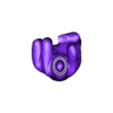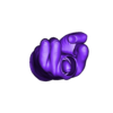3D model description
My print in place Collapsing Middle-Finger is here!
This blew up on Tik-Tok a few days ago and since then some clones started showing up so I hope you will pick mine over the clones :)
V3 Update:
This version has 1 change over V2 - Sometimes the tip can fall inside the hand - if it spins inside it can jump up with the finger being on the wrong side 😅 So in V3 I enlarged the tip of the finger to be a bit larger then the surrounding wall - This prevents it from falling inside thus resolving this issue that sometimes happens - But it also gives the finger a bit of a bulge - So it's up to you what to use! it's not a big issue but I wanted to provide a version that also solves this.
V2 Update:
Changes can be seen in photos:
Shape of the base of the hand was a bit off and way to big - Fixed the proportions of this
Pushed the outer walls so it should be easier to print at smaller scales - I managed to print it at 60% but not smaller than that - If you can , Kudos to you but it's not designed to be printed so small 😉
added some minor details on multiple areas of the hand - Very visible at full scale, less at smaller scale.
Important note about the design:
A kind request, Please help supporting the work of all 3D artists!
Do not sell or share digital files bought here and on other sites.
Buying this model DOES NOT allow you to sell physical copies of it, It is for personal use only. All my original designs are Copyright protected.
If you want to sell my prints commercially, you can join my Patreon:
https://www.patreon.com/3DGeex
Check out my social media accounts to see what I'm doing next:
https://www.instagram.com/3dgeex
https://www.tiktok.com/@3dgeex
https://youtube.com/@3dgeex
Thanks, Michael - 3DGeex
3D printing settings
With both Versions I recommend not going below 70% scale - I was able to print it at 60% but it's not designed to go lower.
Tips:
Avoid using a brim if you can and just watch the first layers as the bridge above the lower collapsing parts is built - This is the toughest part to print (Use glue stick if you have adhesion problems on that part)
You HAVE to make sure you don't have an elephant foot in the first layers.
If the finger wobbles:
1. Use glue / make sure your adhesion is good
2. lower speed
3. Enable z-hop
4. Check Z height make sure it's not to close to bed
if walls get fused:
1. reduce flow / width of first layers
2. make sure you don't have an elephant foot
3. Randomize your Seam

/https://files.cults3d.com/uploaders/23675681/illustration-file/98a021d9-491f-49b8-94e4-6978d26f59d5/ezgif-5-3564e5c54f.gif)