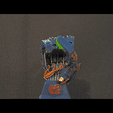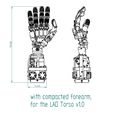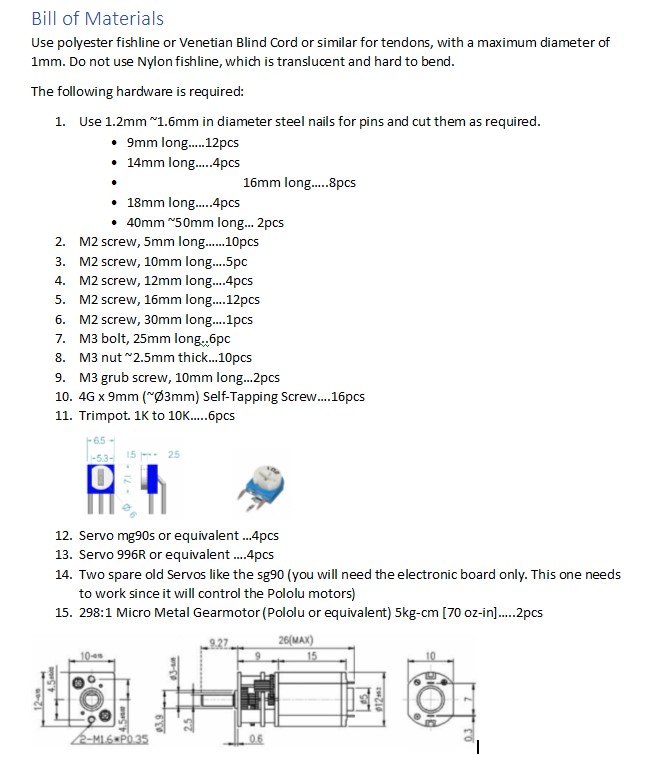3D model description
This is the LAD Robotic Hand, V2.0.
https://youtu.be/Z-mKY8PXqL8
The hand is fully compatible with the LAD Robotic Torso
https://cults3d.com/en/3d-model/gadget/lad-robotic-torso-v1-0-humanoid-robot
The LAD Robotic Hand is easy to print in a conventional FDM 3D printer, like the Creality Ender 3.
The hand has five movable fingers, each capable of flexion/extension and adduction/abduction. The thumb is more stable in this version, which can oppose to the other four fingers individually. Its weight is 680gr (1.5 pounds).
The tips of each finger are made of TPU to improve the grasping force. The rest is made of hard material (PLA, PETG, etc)
You will download the complete package, which includes:
*STL files, easily printable in a conventional FDM 3D printer
*Installation Manual with step-by-step instructions on how to assembly the hand
*Layout of connections on an Arduino Nano board.
*Arduino code to get you starting with the control of the hand. You can run the predefined moves or create your own and add them to the code. Just follow the format shown in the code and use the function "actuate_quick( int f, int flex, int abd)"
For calibration procedure, refer to the "LAD RoboHand Arduino Control V1.1: Instructions Manual.PDF", and watch the following video if you have any doubts:
https://youtu.be/6QFJ1mh8Hqo
3D printing settings
Printing instructions for the hard parts (nozzle of 0.4mm)
--"12mm - long conical pulley x 6.STL" : No Supports required.
--"Arm Support -Bottom side.STL" No Supports required
--"Arm Support -Top side.STL" : Print supports ONLY with build plate
--"F2-F3-F4 Set (support WITH BUILD PLATE ONLY).STL" : Print supports ONLY with build plate
--"F5 Set (SUPPORTS WITH BUILD PLATE ONLY).STL" : Print supports ONLY with build plate
--"Metacarpo -PALM.STL" : Print supports ONLY with build plate
--"F1 (Thumb) FIRST LINK.STL": Support everywhere, angle greater than 52deg
--"F1 (Thumb) Gear.STL": Support everywhere, angle greater than 52deg
--"geas abduction.STL": No Supports required
--"Set of 28mm double pulley.STL" : Print supports ONLY with build plate
--"Wrist joint.STL" Support everywhere, angle greater than 52deg
Printing instructions for the TPU Flexi parts (using an Ender 3, no machine modifications required):
Temp: 215C (but depends of the filament brand)
Built plate Temp: 70C
Shell Wall thickness: 2mm
Wall line count: 1
Infill density: 0%
Print speed: 20mm/s
Retraction disable.
No Supports
Files printed in TPU:
"F1 Rubber Tip.STL"
"F2-F3-F4 rubber tip--Thinner.STL"
"F2-F3-F4 rubber tip--Thicker.STL"
"F5 rubber tip.STL"
Special Files:
Print these parts if you have no access to TPU for the tip of the fingers.
"F1 (Thumb) FIRST LINK (ONE SOLID BODY).STL" instead of "F1 (Thumb) FIRST LINK.STL"
"F2-F3-F4 FIRST LINK (ONE SOLID BODY).STL"
"F5 FIRST LINK (ONE SOLID BODY).STL"