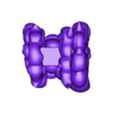Cloud Controller Stand
?
Creation quality:
5.0/5
(2 votevotes)
Evaluation of members on the printability, utility, level of detail, etc.
Your rating:
0/5
- 7.2k views
- 146 likes
- 122 downloads
- 1 collection
- 0 comments
- 0 makes
| Licence | CULTS - Private Use |
|---|---|
| Publication date | 2023-10-08 at 02:32 |
| Design number | 1500322 |
| 3D design format | |
| 3D model size | X 175 × Y 182 × Z 136 mm |
Issue with this design?
Report a problem.
Advertising
Would you like to support Cults?
You like Cults and you want to help us continue the adventure independently? Please note that we are a small team of 3 people, therefore it is very simple to support us to maintain the activity and create future developments. Here are 4 solutions accessible to all:
ADVERTISING: Disable your banner blocker (AdBlock, …) and click on our banner ads.
AFFILIATION: Make your purchases online by clicking on our affiliate links here Amazon.
DONATE: If you want, you can make a donation via Ko-Fi 💜.
WORD OF MOUTH: Invite your friends to come, discover the platform and the magnificent 3D files shared by the community!
Advertising
/https://files.cults3d.com/uploaders/21085770/illustration-file/5d1a14e0-c1c5-48ce-8115-a43f04ca7fb3/IMG_4186.jpeg)